Cuando tenemos una cola de correo que deseamos borrar, por ejemplo la siguiente
[root@dba maildrop]# mailq
postqueue: warning: Mail system is down -- accessing queue directly
-Queue ID- --Size-- ----Arrival Time---- -Sender/Recipient-------
8F874174D 865706 Sat Dec 14 21:15:11 user@localhost
root@localhost
16238161446 865705 Mon Feb 3 12:12:37 user@localhost
root@localhost
-- 1690 Kbytes in 2 Requests.
[root@dba maildrop]#
Para borrar un mensaje en particular, ejecutamos el siguiente comando
postsuper -d mail_queue_id
[root@dba maildrop]# postsuper -d 16238161446 postsuper: 16238161446: removed postsuper: Deleted: 1 message [root@dba maildrop]#
Verificamos la cola
[root@dba maildrop]# mailq
postqueue: warning: Mail system is down -- accessing queue directly
-Queue ID- --Size-- ----Arrival Time---- -Sender/Recipient-------
8F874174D 865706 Sat Dec 14 21:15:11 user@localhost
root@localhost
567AC29B184 654 Wed Mar 18 13:46:39 root
root@localhost
B42E729B185 3568 Wed Mar 18 13:46:51 root
root@localhost
C1CEF29B186 422 Wed Mar 18 13:47:01 root
root@localhost
-- 849 Kbytes in 4 Requests.
[root@dba maildrop]#
Si queremos borrar toda la cola de mensajes , ejecutamos
postsuper -d ALL
[root@dba maildrop]# postsuper -d ALL postsuper: Deleted: 4 messages [root@dba maildrop]#
De esta forma hemos eliminado toda la cola.
[root@dba maildrop]# mailq postqueue: warning: Mail system is down -- accessing queue directly Mail queue is empty [root@dba maildrop]#
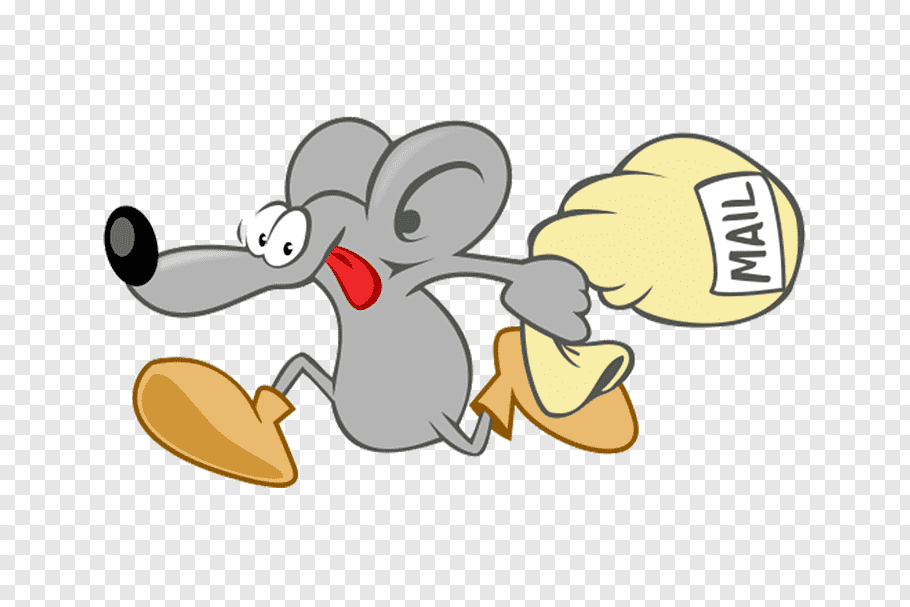
Sin respuestas